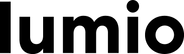Frequently Asked Questions
Orders
What if I need to change my order?
Please contact our customer support team immediately! We’ll do our best to make any requested updates for you. Please be aware, we are unable to make any address updates after your order has shipped.
Can I send Lito or Teno as a gift?
You can certainly send your order to another recipient, but we’re unable to offer gift wrapping or gift receipts at this time. We do hope to be able to offer this service in the future!
Will I have to pay customs fees/VAT for my order?
US domestic orders are not charged Customs or other import duties and fees.
International orders will have Customs and other import duties and fees already included in the retail price or calculated and added at checkout. Either way, once you make payment and complete your order, you will not have to pay any additional Customs or duties when your package is delivered.
Is my personal information kept private?
Please be assured that your personal information is kept private and confidential. We only collect the minimum information required when processing your order online, we require your billing address, shipping address, telephone number, credit card number and expiration date. Please note that if you have subscribed to our newsletter we may send email to inform you of the latest news and special promotions. If you would prefer not to receive these updates, you can unsubscribe at any time. For more details, please visit our Privacy Policy section.
Shipping
What will it cost to ship my order?
The shipping cost is already included in the retail price you see on our website.
How long will it take to receive my order?
The transit times vary, but deliveries in the US usually occur within 1 week after shipping. International shipments take a bit longer due to customs clearance with deliveries usually occurring 1-2 weeks after shipping.
Do you ship to my location?
We ship to most countries in the world with a few exceptions. You can review shipping options and charges for your location during checkout before you finalize your order.
Do you ship to PO boxes?
Sorry, we are unable to deliver to a P.O. Box address.
Will you send me tracking when my order ships?
Absolutely! You will receive an email update with the tracking information for your order when it leaves our warehouse.
Product Information - Lito
How do I charge Lito?
Use the included custom USB-C cable to charge your Lito. The charging port is located at the top of the book near the spine (see instruction manual for details). While charging, the LED charge indicator light glows red. When fully charged, the light will turn green.
How long does it take to charge?
Lito charges in 5-6 hours using a 2A USB power adapter. If you charge your Lito with a 3A adapter, the battery will be fully charged in 3-4 hours.
How do I use the built-in magnets?
Open Lito and place it against a metal surface. Now you have light where you want it! Please be aware that some metal surfaces are not as magnetic as others. Always test the magnetization to be sure the magnets will hold.
How long does the light last?
Fully charged, Lito provides up to 8 hours of light with constant use.
How bright is Lito vs Lito mini?
Lito has an output of 500 lumen, which is slightly brighter than a 40 watt bulb. Lito mini has an output of 250 lumen.
How big is Lito vs Lito mini?
The dimensions of Lito are: 6.5” Width x 8.5” Height x 1.25” Thickness. Lito mini is a little more than half the size at 3.75” W x 5.5” H x 1.1” T
Product Information - Lito mini
How do I charge Lito mini?
Lito mini charges using the built-in USB charging cable located under the removable magnetic spine. Pull out the “U” shaped USB cable and connect USB head to a power adapter to charge your Lito mini. While charging, the indicator lights on the spine will blink. All the lights will be on when the Lito mini is fully charged.
How long does it take to charge?
Lito mini charges in about 6 hours using the custom cable and at least a 1A USB power adapter. If you charge your Lito mini with a 2A USB power adapter, the battery will be fully charged in about 4 hours.
How long does the light last?
Fully charged, Lito mini provides up to 10 hours of light with constant use.
How much power will it provide for my device?
As a power bank, Lito mini is 7,400 mAh re-chargeable Lithium Polymer, up to 3.5x the battery power for an iPhone 8/X (approximately up to 24 hours with average use).
How do I use Lito mini as a power bank?
Charge your phone or device by using the built-in USB-C cable located in the spine of the Lito mini.
How do I use the built-in magnets?
Open your Lito mini and place it against a metal surface. Now you have light where you want it! Please be aware that some metal surfaces are not as magnetic as others. Always test the magnetization to be sure the magnets will hold.
How bright is Lito mini vs Lito?
Lito mini has an output of 250 lumen, which is slightly brighter than a 20 watt bulb. Lito has an output of 500 lumen.
How big is Lito mini vs Lito?
The dimensions of Lito mini are 3.75” Width x 5.5” Height x 1.1” Thickness. Lito is a little less than twice the size at 6.5” W x 8.5” H x 1.25” T.
Product Information - Teno
How loud is the speaker?
Teno utilizes a 20W class-D amplifier and 45mm full range driver which is suitable for rooms of size 5-20 m²; 50-200 ft².
How big is Teno and how much does it weigh?
Teno is 5 ⅛” (13cm) Diameter x 2½” (7cm) Height. It weighs approximately 0.725 kg.
How long does the battery last?
As a speaker, Teno can last up to 8 hours at 50% volume. As a light, Teno can last up to 4 hours at 100% brightness.
What devices is Teno compatible with?
Teno can connect with any Bluetooth enabled device.
Is Teno waterproof?
No, Teno is not waterproof.
What type of battery and charger does Teno use?
Teno uses a rechargeable Lithium Ion battery and a USB-C charger.
Can I sync several units of Teno together?
It is possible to sync up 2 units of Teno together using Bluetooth and experience True Wireless Stereo (TWS).
Is there a maximum distance for two Teno to be paired using TWS?
The connection quality will depend on the distance and any obstacles in between. We recommend placing them within 5 meters for best performance.
Is Teno a smart speaker?
Teno is a portable Bluetooth speaker which connects to your device to play audio. It does not have wi-fi connectivity and, as such, is not a smart speaker.
What accessories are included with Teno?
Your Teno comes with a USB-C charging cable and instruction manual. These are located at the bottom of the box.
Product Information - Ovo
What color finishes is Ovo available in?
Ovo is available in Matte silver and Matte gold.
How big is Ovo and how much does it weigh?
Ovo is 21” (54cm) width x 11.5” (29cm) height x 5.5” (14cm) depth in size and weighs approximately 0.7 kg. It will be a few cm taller when one end is tilted to turn the light on.
How do I turn on the lights?
Ovo is a playful, adjustable sculpture reminiscent of a seesaw. Tilt one end to turn on the task light. Tilt the other end to turn on the ambient light. Simply spin it around to focus the light where you need it and tap the base to adjust the brightness.
Can I adjust the brightness of Ovo?
Yes, tap the base to adjust the brightness to 4 different levels.
How do I adjust the direction of the light?
Ovo can rotate 360 degrees so you can focus the light precisely where you want it. Additionally, the task light head, itself, can rotate 360 degrees giving you flexibility to create the perfect lighting set-up.
Product Care
Lito - How do I treat the wood cover of Lito Walnut or Maple?
Dirt and fluids should be wiped off immediately with a dry or damp lint free cloth in the the direction of the wood grain. If the surface is dry or rough to the touch, apply a light coat of furniture oil.
For deeper stains or minor scratches, be sure the cover is completely dry and lightly sand, in the direction of the wood grain, with 150 grit sandpaper. Apply a light coat of furniture oil and allow to soak in for about twelve hours before wiping off the excess.
Lito - Are the Tyvek pages waterproof?
Tyvek is waterproof and tear proof, but Lito is only considered water resistant. You should limit your Lito’s exposure to water and never submerge it.
Lito - How do I clean the Tyvek pages?
Dust and dirt should be removed from Lito’s pages with canned compressed air.
Teno - How do I clean the outer shell?
We recommend using a soft brush to clean any marks on the shell. For tougher stains, you may use a damp microfiber cloth.
Teno - I see some dark stains on the inner white fabric. What is this and how do I clean it?
The outer shell is made of natural sand and small particles may be displaced when opening and closing Teno. This can be cleaned by using a small, soft brush.
Teno - I cannot see any buttons. How do I control Teno?
There are several intuitive, touch sensitive points on the surface which control the functions such as brightness of the light, volume of the speaker, play/pause music, pick-up/reject calls etc. View our video to learn more.
Returns & Warranty
Do you have a repair program?
There is no customer repair program for Lito, Lito mini and Teno at this time.
What is your return policy?
To be considered eligible for a return, a return claim must be submitted within 14 days of an order’s receipt. The receipt date will be taken as the delivery date per the shipment tracking. Lumio will accept returns in good and unused condition. We have the right to deny a refund for an item that is believed to be previously damaged. The cost of return shipping is at your own expense. For more details, please visit our Return and Warranty Policy section.
Do you charge a restocking fee?
There is no restocking fee for Lito and Teno returns as long as your order is returned with all accessories, in unused condition in its original packaging.
What if I received a damaged or defective Lumio product?
Please contact us immediately with your order number and a photo/video of the damage. We’ll make arrangements for you to return the damaged product and receive a replacement.
If you’re located in the US, we’ll provide a prepaid return shipping label to send your defective Lito or Teno back to us. If you’re located in another country, we’re unable to provide a shipping label, but can assist you with your return shipping. Please contact our customer support team for assistance.
What is the warranty policy for Lumio products?
Products purchased on our website have a one year warranty. The warranty is explained in the User Manual. It covers any defects in materials or workmanship. It does not, however, cover damage caused by accidents, abuse, neglect and the like. If your product was purchased from one of our authorized retailers, please contact them directly to make arrangements.
What is the replacement policy for Lumio products?
We will replace a defective Lito or Teno as long as the problem is due to manufacturing or workmanship, within a reasonable amount of time and free of charge during the one year warranty period.
When can I expect my refund/replacement?
When we receive and inspect your return at our warehouse we’ll ship out your replacement unit.
Troubleshooting
Lito - I'm having trouble charging my Lito.
This may be caused by the charger you’re using. 1A chargers (such as the standard iPhone charger) or external batteries (like a laptop or computer USB port) do not provide enough power for the battery and take a very long time to charge. Try using a 2A or 3A power adaptor to see how Lito performs. If your Lito still isn’t able to hold a charge, please let us know.
Lito - The pages of my Lito seem warped.
Warped pages are normal and the result of heightened tension. To help alleviate this, try loosening the pages so the tension is more evenly distributed. Do this by opening the lamp fully and gently pulling the pages from the center outward. You might also open the lamp all the way, gather the last few pages of each side, paper clip them to the cover, and allow them to sit overnight. This tension tends to lessen with time and use.
Lito - I lost my charging cable.
You can use any USB-C cable to charge your Lito. If you really like our custom orange USB-C cable (we certainly do), you can purchase spares or replacements on our website accessories page.
Lito - How do I use the magnets that came with my Lito?
The magnets and peg that came with your Lito should always be used when opening your Lito 360º. This will keep the spine from receiving unnecessary stress when opened and closed. Add the leather strap onto the peg and you’ll be able to hang your Lito.
To mount your Lito on a non-metal wall or surface, we’ve found a #6 round head screw fits our magnets perfectly. You’ll need to determine the type of screw you need based on your wall. Your local hardware store should be able to help you determine which screws you need. Please see your user manual for a hanging guide and additional instructions.
Lito - Can I use my Lito magnets, leather strap, and charging cable with Lito mini?
Our Lito classic accessories are not compatible with Lito mini due to the location of the magnets in Lito mini.
Lito - Can I order accessories separately.
We usually have a small inventory of additional accessories available for purchase on our website.
Lito mini - I'm having trouble charging my Lito mini.
Please be sure to use at least a 1A power adapter when charging your Lito mini. If you are still experiencing problems, please contact our customer support team.
Lito mini - The pages of my Lito mini seem warped.
Warped pages are normal and the result of heightened tension. To help alleviate this, try loosening the pages so the tension is more evenly distributed. You can do this by opening the lamp fully and gently pulling the pages from the center outward. You might also open the lamp all the way, gather the last few pages of each side, paper clip them to the cover, and allow them to sit overnight. This tension tends to lessen with time and use.
Lito mini - I can't find my charging cable.
The built-in charging cables are located in the spine of the book.
Teno - My light keeps turning off after opening Teno.
When Teno is first opened, the light will gradually fade out after a few seconds. Tap on the center of the top surface to turn the light back on. Continue tapping to select brightness.You can check out our video to view these functions.
Teno - I cannot find "Teno" on my device when trying to connect via Bluetooth.
Teno’s Bluetooth connection is automatically discoverable from your device when you fully open Teno and hear the chime sound. If you don’t see “Teno” on the list ensure that Teno is not connected to another device. Disconnect first and if connection problems continue, try closing and re-opening Teno.
Teno - I have two Teno but cannot pair them for True Wireless Stereo (TWS).
Make sure the TWS mode on both Tenos are entered by double tapping the bottom. The chime sound should come out from both Teno. You will hear the bird chirping sound when they are paired. Here are some suggestions to make it easier.
1) Try flipping both Teno upside down when performing the pairing. This is to ensure that there are no accidental touches from holding Teno or caused by the surface they are placed on.
2) Try using two fingers for the tapping the bottom of both Teno.
3) Please wait for up to 30 seconds for the connection as sometimes it takes a bit longer.
4) Disconnect the Teno from your phone/device's Bluetooth first and try the TWS pairing before connecting to the phone/device again.
* If you ordered Teno recently (after April 2022), you may have our updated version 2. They enter TWS mode when open and automatically pair when held close together. This may take up to 1 minute and you will hear the bird chirping sound.
Teno - How do I know when Teno has a low battery?
Water drop sounds indicate low battery on Teno. The number of drops indicate the battery level remaining - 15% (one drop) 10% (2 drops) 5% (3 drops).
Teno - How do I know when Teno is fully charged?
Our custom charging cable, included with every Teno, has a light indicator at the end. The light is white during charging and turns green when fully charged.
Teno - How do I perform a hard reset of Teno?
There is an invisible button right next to the charging port at the bottom of Teno. Hold for 3 seconds.
General
Lito - Where can I use Lito?
Lito is a multi-purpose modern lamp that can be used almost anywhere and whenever you need it. Here are a few ways you can use Lito: table lamp, wall sconce, ceiling pendant, task lighting, accent light, outdoor lighting, emergency light or come up with your own unique uses for Lito!
Lito - Will the magnets harm my electronics?
The built-in magnets are strong so Lito can stay in place when attached to a metal surface. The magnets may impact certain magnetic media such as credit cards or other electronics if placed in close proximity.
Lito - Is Lito dimmable?
Lito is not dimmable.
Lito - Can I hardwire Lito as a permanent light fixture?
Lito can be permanently plugged in using the included micro USB cable, but it cannot be hardwired into your home’s wiring. You will always need to close the book to turn off the light.
Do the chargers work in Europe and Asia?
Absolutely. You can charge your Lito or Teno on any USB power adapter. The power adapter is universal (100-240v input, 2-prongs). You might need a plug adapter depending on the type of power outlet.
Can I charge my Lito or Teno over my computer's USB port?
Lito and Teno take a very long time to charge over a computer’s USB port. We recommend using at least a 2A USB power adapter for Lito mini and a 3A USB power adapter for Lito and Teno.
What is the lifespan of the battery?
The current battery lifespan is approximately 10,000 hours with constant use (it will continue to charge after that point but will gradually retain less and less power). After the battery depletes, it will still function while plugged in.
Do you provide bulk discounts?
Add the content to appear when the content is expanded
Can I customize Lito?
Yes, we're currently offering customization options for bulk and wholesale orders, please contact our customer support team for more information. For individual orders, we are offering personalization options for Lito Walnut and Lito Maple which you can order via our shop.